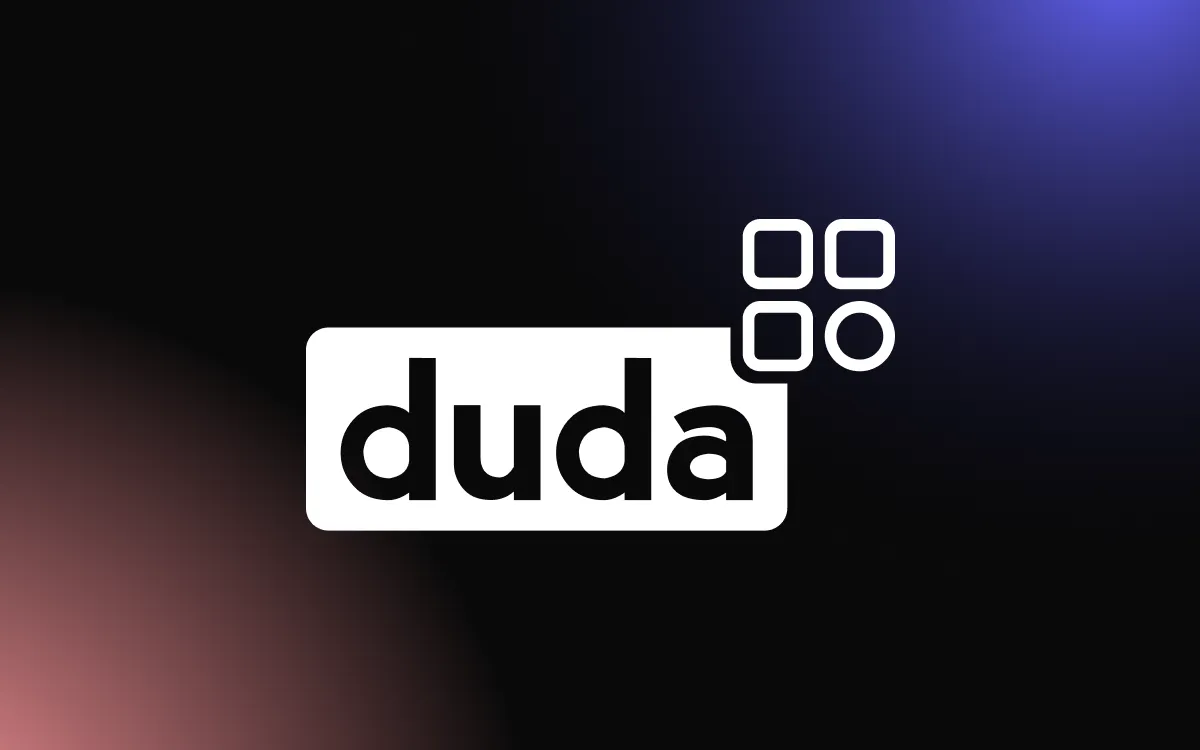Building trust with online shoppers is harder than ever. Customers want to see real reviews from other buyers before they make a purchase decision.
Without visible social proof, potential customers might leave your store and buy from competitors who display customer feedback prominently. The solution is simple: add a Google review widget to your Shopify store to showcase authentic customer experiences and build instant credibility.
In this article, we will walk you through everything you need to know about adding Google reviews to your Shopify store, from choosing the right widget to customizing it for maximum impact.
What Is a Google Review Widget?
A Google review widget is a small piece of code that displays your Google Business Profile reviews directly on your website. This tool pulls your authentic Google reviews and shows them in an attractive format on your Shopify store pages. Instead of customers having to search for your business on Google to read reviews, they can see real feedback right where they are shopping.
The widget automatically updates when you receive new Google reviews, so your social proof stays fresh without any manual work. Most review widget options let you customize colors, layouts, and which reviews to display, making them fit perfectly with your store's design.
Why Your Shopify Store Needs Google Reviews
Customer reviews are powerful trust signals that directly impact buying decisions. Studies show that most shoppers read reviews before making purchases, and businesses with visible reviews see higher conversion rates. When you display Google reviews on your Shopify store, you are showing real experiences from verified customers.
Google reviews carry extra weight because they come from an independent platform that customers already trust. Unlike reviews that only appear on your website, Google reviews are harder to fake and feel more authentic to shoppers. This credibility boost can be the difference between a visitor leaving empty-handed and becoming a paying customer.
Your Shopify store competes with thousands of other online shops. Having visible social proof helps you stand out and gives hesitant buyers the confidence they need to complete their purchase. Reviews also provide valuable content that can improve your search engine rankings and help more customers find your store.
How to Choose the Right Google Review Widget for Shopify
Not all review widgets work the same way or offer the same features. When selecting a Google review widget Shopify solution, look for tools that integrate easily with your store platform. The best widgets require minimal technical knowledge and can be installed through simple copy-and-paste methods.
Consider widgets that offer customization options like color matching, layout choices, and review filtering. You want your widget to look like a natural part of your store, not an obvious add-on. Some widgets also let you choose which reviews to display, helping you highlight the most helpful feedback.
Make sure the widget you choose automatically updates with new reviews. Manual updating defeats the purpose of having fresh social proof. Look for solutions that sync with your Google Business Profile regularly and add new reviews without your intervention.
Step-by-Step Guide to Adding a Google Review Widget
Step 1: Set Up Your Google Business Profile
Before you can display Google reviews, you need an active Google Business Profile with customer reviews. If you do not have one yet, create your profile through Google My Business and verify your business.
Encourage existing customers to leave Google reviews by sending follow-up emails after purchases or including review requests in your packaging.
Make sure your Google Business Profile information matches your Shopify store details. Consistent business information helps customers recognize your brand and builds additional trust.
Step 2: Choose Your Google Review Widget Tool
Research different Google review widget options available for Shopify stores, like Common Ninja’s Google Reviews widget. Many tools offer free trials or basic free versions that let you test functionality before committing. Compare features like customization options, automatic updates, and ease of installation.
Some popular widget solutions integrate directly with Shopify through apps in the Shopify App Store. Others require you to embed code directly into your store theme. Choose the method that matches your technical comfort level.
Step 3: Configure Your Widget Settings
Once you have selected your widget tool, configure the display settings to match your store design. Most tools let you adjust colors, fonts, layout style, and the number of reviews shown. Choose settings that complement your existing website design rather than clash with it.
Decide which pages will display your review widget. Common locations include product pages, the homepage, and the About Us pages. Product pages often see the biggest impact because customers are actively considering purchases on those pages.
Step 4: Install the Widget Code
Copy the widget code provided by your chosen tool. In your Shopify admin, navigate to the theme editor and locate the template files where you want the reviews to appear. Paste the code in the appropriate location, usually within the main content area or sidebar.
If you are using a Shopify app-based solution, the installation might be as simple as clicking an install button and choosing display locations through the app interface.
Step 5: Test and Optimize
After installation, visit your store as a customer would and check that the Google review widget displays correctly on different devices. Test on mobile phones, tablets, and desktop computers to ensure the widget looks good everywhere.
Monitor which pages get the most engagement with reviews visible, and consider adding widgets to additional locations if they prove effective.
Best Practices for Google Review Widget Placement
Strategic placement of your Google review widget can significantly impact its effectiveness. The most successful stores place reviews where customers naturally look for social proof during the buying process. Product pages are prime real estate because shoppers are already evaluating specific items.
Consider placing a review widget Shopify solution, near your add-to-cart buttons or product descriptions. This positioning catches customers right when they are making purchase decisions. Avoid burying reviews at the bottom of pages where visitors might not scroll far enough to see them.
Homepage placement works well for building overall brand trust, but product-specific pages typically drive more conversions. If you sell services rather than physical products, consider featuring reviews prominently on your services pages or booking forms.
Customizing Your Widget for Maximum Impact
Make your Google review widget feel like a natural part of your store by matching colors and fonts to your existing design. Most customers should not even notice that reviews come from an external widget rather than built-in store functionality.
Choose review layouts that are easy to read and do not overwhelm your page content. Simple, clean designs typically perform better than busy layouts with lots of visual elements. Consider showing review excerpts rather than full reviews to keep pages loading quickly and looking uncluttered.
Some widgets let you filter which reviews appear, but be careful not to show only perfect reviews. A mix of ratings looks more authentic and trustworthy than a wall of five-star reviews that might seem fake to skeptical customers.
Measuring the Impact of Your Google Review Widget
Track key metrics before and after installing your Google review widget to measure its effectiveness. Important metrics include conversion rates, time spent on product pages, and overall sales numbers. Most store owners see improvements in these areas within a few weeks of adding visible reviews.
Use Google Analytics or your Shopify analytics to monitor changes in customer behavior. Look for increases in add-to-cart rates and completed purchases on pages where reviews are visible. These metrics help you understand the return on investment from your review widget.
Customer feedback can also indicate whether your widget is working. Pay attention to comments about feeling more confident in purchases or mentions of reviews helping buying decisions.
Common Mistakes to Avoid
Many store owners make the mistake of installing a review widget and forgetting about it. Regular maintenance ensures your widget continues working properly and displaying current reviews. Check periodically that the widget loads correctly and shows recent customer feedback.
Avoid cluttering your pages with too many widgets or review displays. One well-placed Google review widget for website display per page is usually more effective than multiple competing elements.
Do not ignore negative reviews in your widget settings. While it might be tempting to filter out less-than-perfect feedback, authentic mixed reviews actually build more trust than exclusively positive ones.
Troubleshooting Common Widget Issues
If your Google review widget stops displaying properly, first check that your Google Business Profile is still active and public. Changes to your Google settings can sometimes break the connection between your profile and the widget.
Shopify theme updates can sometimes interfere with custom code installations. After updating your theme, double-check that embedded widgets still appear correctly. You might need to reinstall the widget code if the theme changes have removed your customizations.
Loading speed issues sometimes occur with review widgets, especially those that pull large amounts of data. If your pages start loading slowly after widget installation, look for settings that limit the number of reviews displayed or enable lazy loading features.
Advanced Tips for Review Widget Success
Consider using different Google review widget configurations for different product categories. High-value items might benefit from more detailed review displays, while simple products work well with compact review summaries.
Seasonal businesses should pay special attention to review recency settings. If you receive most reviews during busy seasons, make sure your widget shows the most recent relevant feedback rather than outdated reviews from months ago.
Some advanced users create custom landing pages that feature prominent review displays for specific marketing campaigns. These pages can be particularly effective for paid advertising campaigns where trust-building is crucial for conversion.
Transform Your Shopify Store with Authentic Social Proof
Adding a Google review widget to your Shopify store is one of the most effective ways to build customer trust and increase sales. The authentic feedback from real Google customers provides the social proof that hesitant shoppers need to feel confident about their purchases.
With proper installation and strategic placement, your review widget becomes a powerful sales tool that works around the clock to convert visitors into customers.
The process is straightforward, and the results speak for themselves through improved conversion rates and customer confidence. Start implementing these strategies today and watch as authentic Google reviews transform your Shopify store into a trusted destination that customers choose over competitors.